HELP
As can be seen from the introductory page, this courseware is intended for those who wish to learn more about the USA in the 1960s. In order for you to use these pages as simply and efficiently as possible please read the following instructions.
On the main page you can choose one of the following pages by clicking on the appropriate button: Content, Map, Index, Dictionary, Gallery, Help, Contact, Sources.
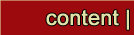
|
By selecting the button Content the courseware page is opened – from where you begin to familiarize yourself with the content. To the left is the list of units and sub-units to choose from. We recommend that you follow the lessons in the same order as they are listed so that you may acquire knowledge easier. |

|
In the Map you will find a hierarchical display of the parts (pages) of this courseware. By clicking on one of the pages you can directly access the desired part of the courseware. |

|
By selecting Index an alphabetical list of key terms from each lesson is presented. Each term is also a link to the page where a more detailed definition can be found. To facilitate the search the index is divided into three pages. |
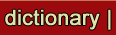
|
Here you will find an alphabetical list of terms mentioned or used in the lessons as well as a short definition of each term. Dictionary is divided into four parts. |

|
In the Gallery you will find all the images and photographs that are presented in the lessons as well as some additional ones that are not placed within the lessons. By clicking on the thumbnail the image opens in original size in a new window. |

|
The Help page you are currently on contains instructions on how to use this courseware. |

|
On this page you can read about the authors of this courseware and Contact us via e-mail. There you can also fill in the poll about this courseware and leave us a note in the guestbook. |
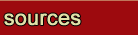
|
Here you can find a list of the Sources (literature and links) used in the making of this courseware. If you wish to know more about a certain topic, we reccomend you visit the pages mentioned. |
Learning
To start familiarizing yourselves with the content of the lessons, click on the button labeled Content on the main page. A page with a list of units and sub-units will open.
By rolling your pointer over a desired unit a list of submenus will appear enabling you to choose from one of the options.
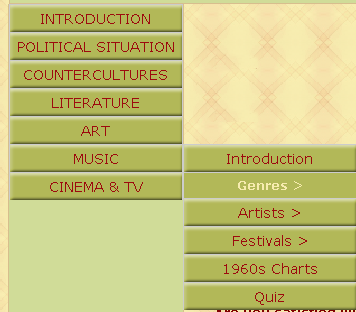
At the bottom of the text section are buttons Forward and Back by the means of which you lineary move between units and sub-units.

Horizontal navigation is placed at the top and bottom of every page so that you may open any of the pages from the main page.
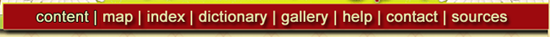
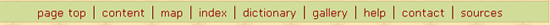
Also, under the courseware title, there is breadcrumb navigation that allows you to see all the pages preceding the one you are currently on, at all times. By clicking on one of the titles, you return to one of the upper levels of the courseware.
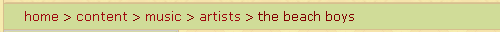
Should you become lost, a simple click on the logo (peace sign) in the top left corner returns you to the main page.

QUIZ
At the end of each unit, there is a short quiz. You take the quiz by selecting one of the offered answers. When you are done, click Send. The total score is presented in percentage. Also with every question the marker Correct or Incorrect will appear so that you can see how you've answered every question.
|

